[pwaforwp-add-home]
How to install our Secure Client Portal App on your phone?
We do not offer the traditional phone App. We provide our App using a cutting edge technology called Progressive Web Apps (PWA).
Installing on Android Devices
For an Android mobile device or tablet, you will see the Install this app button when you visit – https://clients.financialfdn.com. See the screenshot below.
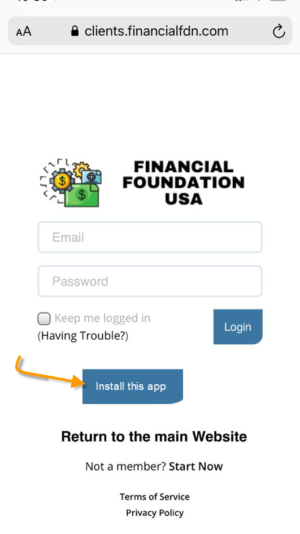
Click Install this app from your mobile device or tablet, and your App will be installed on your mobile device or tablet.
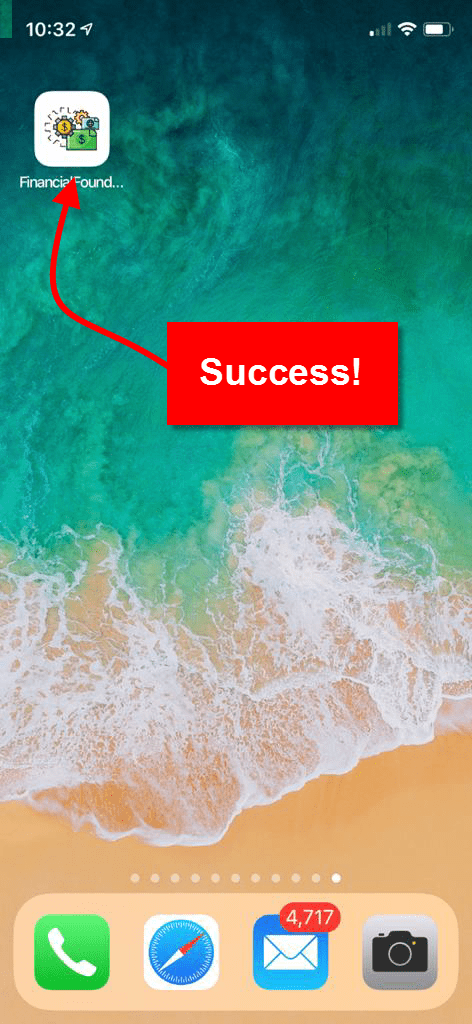
Installing on Apple Devices
Use the SAFARI browser on your Apple iOS device and navigate to this URL: https://clients.financialfdn.com
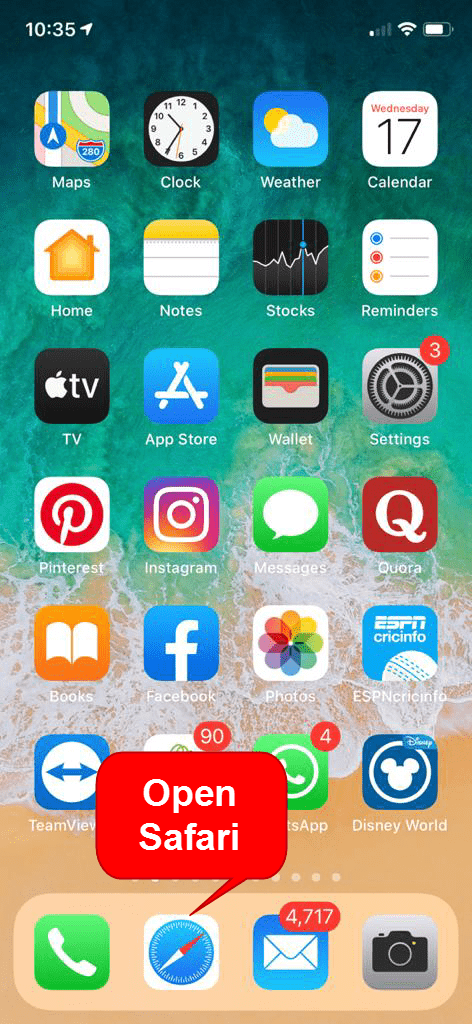
Look at the bottom of the browser for the toolbar and touch the SHARE button.
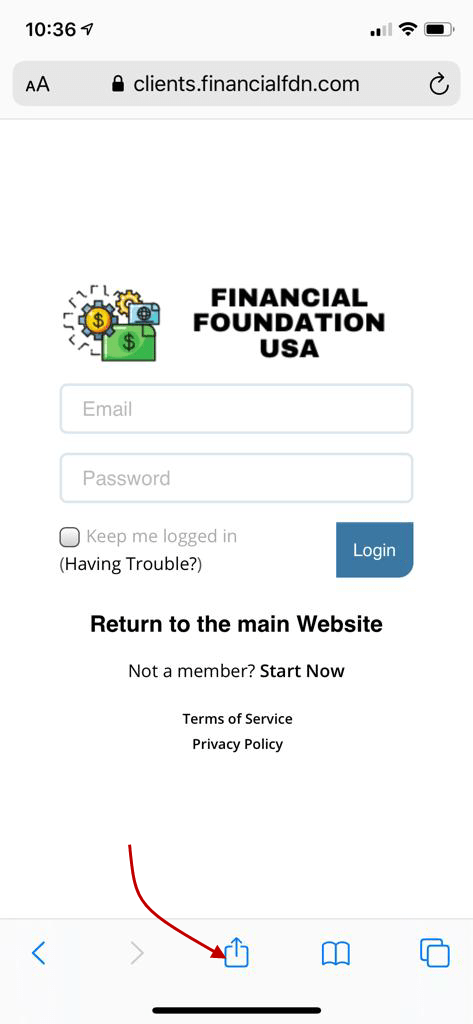
Scroll and find the Add to Home Screen icon.
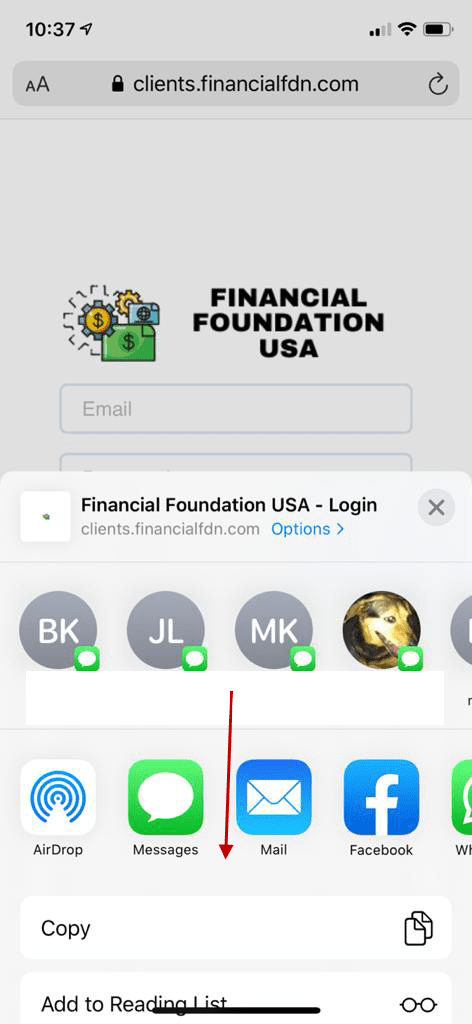
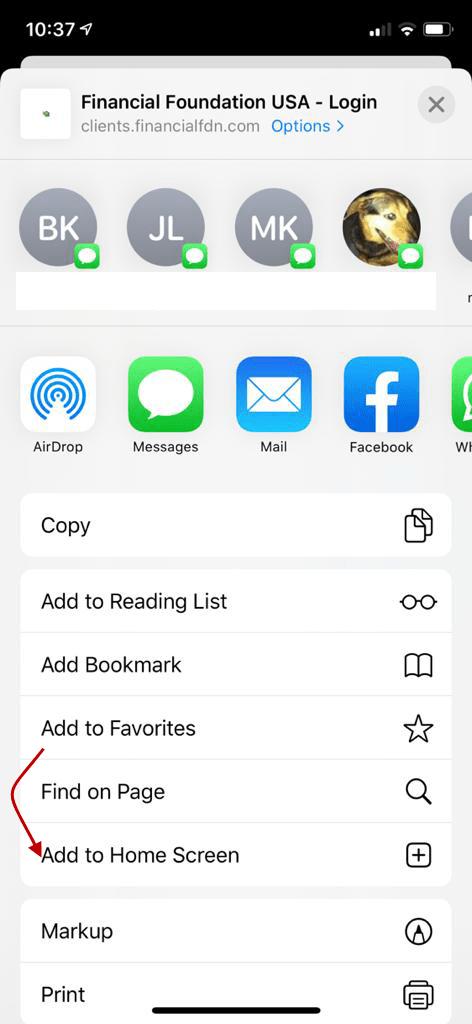
Type in a new name if you wish and click Add.
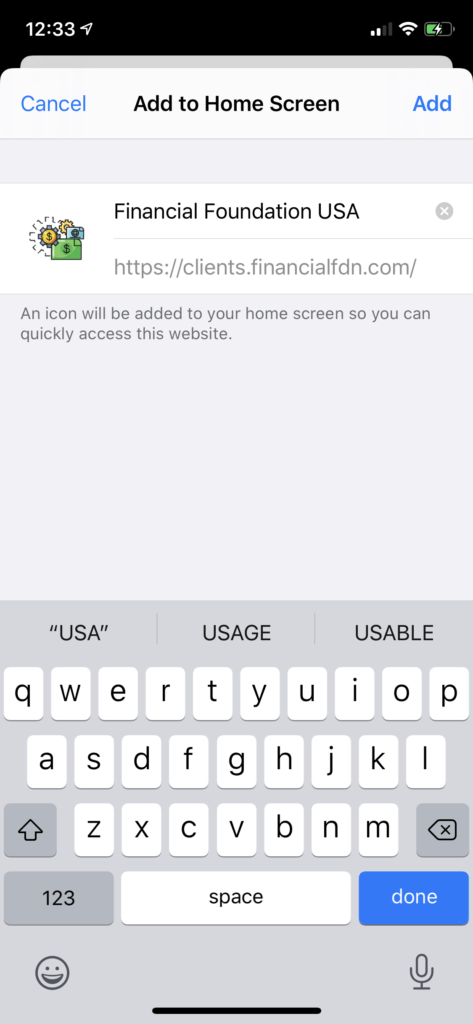
Check your Home Screen (or one of the other screens) and verify that you can now easily access the Financial Foundation USA mobile app.
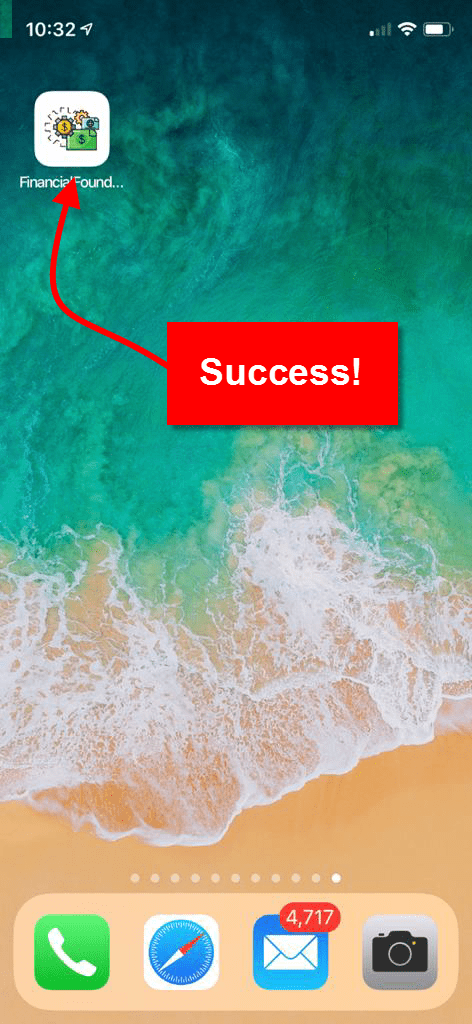
After the APP is installed, you can move it around, place it in folders, etc., just like any other app. If you need to uninstall it, it’s the same process as any other app.
